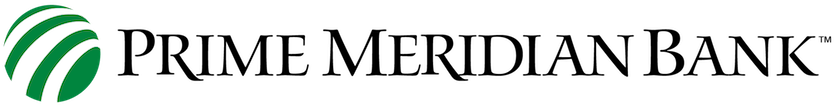Your Mobile Deposit account migrates to our PMB Mobile Banking App January 14, 2022
Dear PMB Deposit user,
This is a reminder that on January 15, 2022, the feature will be rolled into our PMB Mobile Banking app. After that date, the stand-alone app which you have been using (PMB Deposit) will no longer be supported.
The good news is that on January 14, 2022, we will migrate your mobile deposit functionality to the PMB Mobile Banking app for you. Once complete, you will be able to deposit checks easily and securely from within the PMB Mobile Banking app.
Some users may already have both apps. If you do not, please continue reading.
If you do not have the PMB Mobile Banking app and wish to make the migration before January 14, 2022 -- you may download it here at any time. To do so, from within the App Store or Google Play Store, search “Prime Meridian,” and click to download. The app is free.
Once you have downloaded the app, your username and password will be the same one you used for PMB Deposit.
Please follow the instructions below To Self-Enroll in Mobile Deposit.(1) Once the self-enrollment is complete, your mobile deposit feature will be integrated for you. No further action is required on your part. (2)
If you have questions about this change, please contact a member of our Deposit Operations team at 850-907-2360 and someone will be happy to assist you.
To Self-Enroll in Mobile Deposit
- Have the account number(s) handy for any accounts which you would like added to Mobile Deposit (3)
- Open PMB Mobile Banking
- Find and click “Mobile Deposit” from the menu
- Complete the enrollment process* by selecting from the eligible account(s)* displayed.
- You will receive an email confirming receipt of the enrollment application as well as status emails until your enrollment has been successful
- Once Mobile Deposit is successfully completed, login and navigate to Mobile Deposit and follow the prompts to take pictures of your check and deposit to an enrolled PMB account
- You will receive a confirmation of any deposit via the email address associated with PMB Mobile Banking
Have questions about using our Mobile Banking app? Please call us during business hours at 850-907-2360.
(1) The enrollment process requires you to respond to an email confirmation. Please be sure the email used in your enrollment application is the same one used in your account profile.
(2) Please note, your deposit history for the stand-alone app (PMB Deposit) will no longer be accessible after migration to PMB Mobile Banking.
(3) You must be listed as primary on the account(s)